Editor's review
This tool lets you define and write macros and play them back to run tasks automatically.
A macro is defined as a collection of commands that can be played back at will, by invoking the macro name rather than typing all those commands individually. These can be as simple as inserting name and address at a specific place in a document or a complex task as launching a program, copying data from it, activating another program, pasting the data into it and repeating this several times. The benefit is always a gain in productivity; one types in a small command/macro name to achieve the collective effect of many commands. These commands could not only be a loop as mentioned, but can have logical alternatives built into the sequence of command.
Creating macros could be through capture or recording a sequence of keystrokes and mouse operations. Alternatively one could create them through a built in “quick wizard”. The wizard takes you through a sequence of questions and builds a macro based on the answers provided by you. A third alternative is to actually write scripts through the scripting or the direct editor. There are a lot of necessary chores that can be done simply through these macros. These include keystrokes, mouse movements and clicks, program launch, send email, move and resize windows, variables, logic, input boxes, questions, menus, ASCII delimited and text file processing, network connections, file manipulation, math calculations, waits, pauses, repeat loops and so on. A simple and intuitive interface makes it easy to work with.


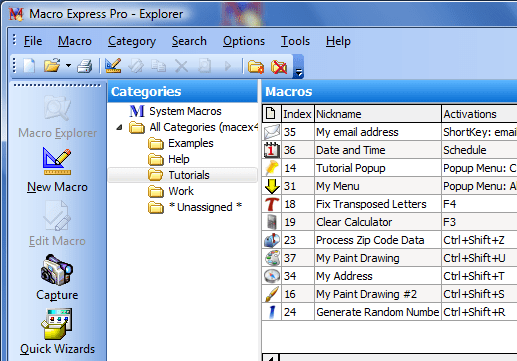
User comments